When it comes to customer service, chatbots have become the go-to solution for many businesses. Chatbots allow customers to get answers to their questions quickly and conveniently, while also freeing up customer service agents to focus on more complex tasks.
Integrating a chatbot with Zendesk is a great way to improve customer service and streamline customer interactions. It can also be used to automate customer service tasks, such as answering common customer questions, and provide a more comprehensive customer service experience.
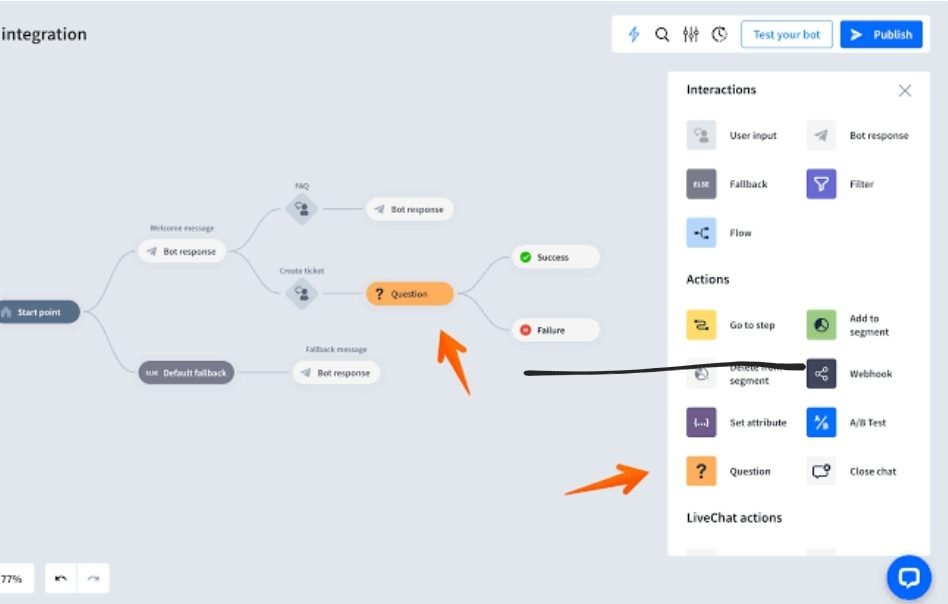
In this blog, we’ll discuss the benefits of integrating a chatbot with Zendesk, and then walk you through the steps of building a chatbot integration with Zendesk.
Benefits of Integrating a Chatbot with Zendesk
Integrating a chatbot with Zendesk can provide several benefits for your customer service. Here are a few of the most notable advantages of using a chatbot with Zendesk.
1. Improved Customer Service:
Chatbots are excellent at providing fast, accurate, and personalized customer service. This can help your customer service agents better respond to customer queries, freeing up their time to focus on more complex tasks.
2. Automation:
Chatbots are great at automating customer service tasks, such as answering common customer questions and providing basic information. This can reduce customer service response times, and help your customer service agents focus on more important tasks.
3. Personalization:
Chatbots can be personalized to provide customers with a more customized experience. This can help create a more engaging and enjoyable customer service experience, and help build trust and loyalty with customers.

Steps to Building a Chatbot Integration with Zendesk
Once you’ve decided to integrate a chatbot with Zendesk, you’ll need to know what steps to take to get started. Here are the steps to building a chatbot integration with Zendesk:
1. Choose a Chatbot Platform:
The first step is to choose a chatbot platform that is compatible with Zendesk. There are several platforms available, including Dialogflow, Chatfuel, and ManyChat. Choose a platform that best fits your customer service needs.
2. Connect the Platform to Zendesk:
Once you’ve chosen a platform, you’ll need to connect it to your Zendesk account. This is typically done by creating a bot user in Zendesk and connecting it to the chatbot platform.
3. Configure the Chatbot:
This is where you’ll configure the chatbot to provide the customer service experience you want. You’ll need to create customer service scenarios, such as automated responses to customer questions and guided conversations.
4. Test and Monitor:
Once you’ve configured the chatbot, you’ll need to test it to make sure it’s working properly. You’ll also need to monitor the chatbot to ensure it’s responding to customer queries appropriately and providing a positive customer service experience.
How to use Zendesk and Chatbot together?

1. Utilize Zendesk’s automation tools.
Zendesk provides automation capabilities that allow companies to quickly and easily set up automated customer service tasks, including routing customer inquiries to the appropriate departments, setting up automated ticket creation, and more. Utilizing these automation tools with a chatbot can help make customer service more efficient and reduce manual customer service tasks.
2. Leverage customer service analytics.
Zendesk provides customer service analytics that allow companies to track customer service performance across multiple channels. Combining this data with a chatbot can provide companies with an even better understanding of how their customer service is performing and allow them to make data-driven decisions when it comes to improving their customer service.
3. Manage customer data with ease.
Zendesk also provides a customer data management solution that allows companies to store customer data securely and easily access it whenever they need it. This data can then be used to provide a better customer service experience by providing personalized answers to customer inquiries.
4. Create a seamless customer service experience.
Zendesk also provides a number of features that make it easy for companies to create a seamless customer service experience. This includes features such as the ability to create custom customer service forms and the ability to create custom customer service workflows. By combining these features with a chatbot, companies can easily create a customer service experience that is tailored to the individual needs of each customer.
You may also like this
Conclusion
Integrating a chatbot with Zendesk is a great way to improve customer service and streamline customer interactions. It can also be used to automate customer service tasks, such as answering common customer questions, and provide a more comprehensive customer service experience. By following the steps outlined above, you can easily build a chatbot integration with Zendesk and start improving customer service.

